

- #Pattern password disable zip flashing how to
- #Pattern password disable zip flashing zip file
- #Pattern password disable zip flashing archive
SEE ALSO 10 Best Google Play Store Alternatives for Android 3. That’s it you have successfully created the Samsung combination file through which you will be able to remove FRP on your Samsung Galaxy device.tar by renaming it with the firmware name which you downloaded earlier.
#Pattern password disable zip flashing zip file
#Pattern password disable zip flashing archive
To compress it select the three files and then right-click and select compress to “New folder” or click on add to archive if using WinRAR. Select all three files and make a zip file out of it. Open the new folder you have created inside which there are three files named 4, 4, and 4.Make sure you have all three files in the same folder. Now, extract the BL folder and open it, find the file named 4 and then copy it and paste it into the same new folder you created in the above step.After extraction open the AP folder, copy the 4 named file and 4 named files and paste them into a new folder.
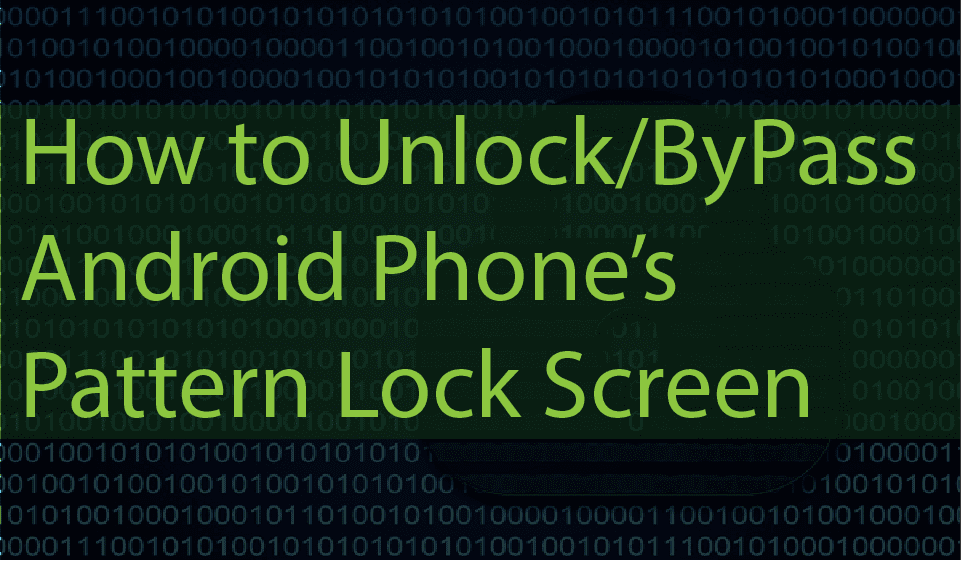
#Pattern password disable zip flashing how to
The following message is displayed if your device has been reset via the Android recovery menu or some other way.īelow we have the tutorial on how to create a combination firmware from the regular firmware files. With the help of Odin, we will be flashing a combination of files through which we will be able to bypass the FRP lock. However, if you have forgotten the pin or pattern then there’s a way to bypass and remove the FRP Lock on Samsung devices using Odin. This comes in handy if your phone is being stolen. What it does is that if someone forcefully tries to reset your phone then after resetting the attacker will have to enter the same Google account from which it was last logged in or will have to enter the same lock code as it was set before. The main purpose of firmware reset protection is to protect your device, data and information which can go into the wrong hands. It is a security feature on Android devices which gets enabled as soon as you log in with your Google account on any Android smartphone. One such thing is the FRP lock system or the factory reset protection security system. Both have covered lots of loopholes and have been constantly trying to fix more and more loopholes and bugs regarding security issues. Android and IOs both have come a long way when it comes to the security and privacy of the user’s data.


 0 kommentar(er)
0 kommentar(er)
