

Please do not submit the same issue more than once within 24 hours. Do everything you can to reduce the effort of the wonderful folks offering to help you.Īfter solving your problem, please mark it as solved by clicking 'flair' and confirming the 'solved' tag. State everything you have tried and all the guides/tutorials/sites you have followed as well as why they were unsuccessful. Try to research your issue before posting, don't be vague. The subreddit is only for support with tech issues. Please include your system specs, such as Windows/Linux/Mac version/build, model numbers, troubleshooting steps, symptoms, etc. Live Chat ~Enter Discord~ Submission Guidelines To customize the network traffic indicators for your DNS beacons, see the dns-beacon group in the Malleable C2 help.Check out our Knowledge Base, all guides are compiled by our Trusted Techs. Cobalt Strike includes a DNS server to control Beacon. If you are behind a NAT device, make sure that you use your public IP address for the NS record and set your firewall to forward UDP traffic on port 53 to your system. DNS resolvers tend to drop replies when they request information from one server, but receive a reply from another. Cobalt Strike’s DNS server will always send responses from your network interface’s primary address. Make sure your DNS records reference the primary address on your network interface. If you do not get a reply, then your DNS configuration is not correct and the DNS Beacon will not communicate with you. If you get an A record reply of 0.0.0.0-then your DNS is correctly setup. To test your DNS configuration, open a terminal and type nslookup jibberish.beacon domain. Specify the IP Address of the desired resolver. The DNS Resolver allows a DNS Beacon to egress using a specific DNS resolver, rather than using the default DNS resolver for the target server. The Profile field allows a beacon to be configured with a selected profile variant from Malleable C2 configuration. Your Cobalt Strike team server system must be authoritative for this domain as well. This stager is only used with Cobalt Strike features that require an explicit stager. The DNS Host (Stager) field configures the DNS Beacon's TXT record stager. Use each host in the list for the specified duration (m,h,d), then use the next host. Use each host in the list until they reach a consecutive failover count (x) or duration time period (m,h,d), then use the next host. Randomly select a host name from the list each time a connection is attempted. Loop through the list of host names in the order they are provided. The Host Rotation Strategy field configures the beacons behavior for choosing which host(s) from the list to use for egress. There will be messages in the team server log for dropped hosts. If the length is exceeded, hosts will be dropped from the end of the list until it fits in the space. This includes a randomly assigned URI for each host and delimiters between each item in the list. The length of the beacon host list in beacon payload is limited to 255 characters. Use DNS NS records to delegate several domains or sub-domains to your Cobalt Strike team server's A record. Create a DNS A record and point it to your Cobalt Strike team server. Your Cobalt Strike team server system must be authoritative for the domains you specify. Press to add one or more domains to beacon to. To create a DNS Beacon listener: go to Cobalt Strike -> Listeners, press Add, and select Beacon DNS as the Payload type. Use the checkin command to request that the DNS Beacon check in next time it calls home. The default is the DNS TXT record data channel.īe aware that DNS Beacon does not check in until there's a task available. And, mode dns-txt is the DNS TXT record data channel. mode dns6 is the DNS AAAA record channel.
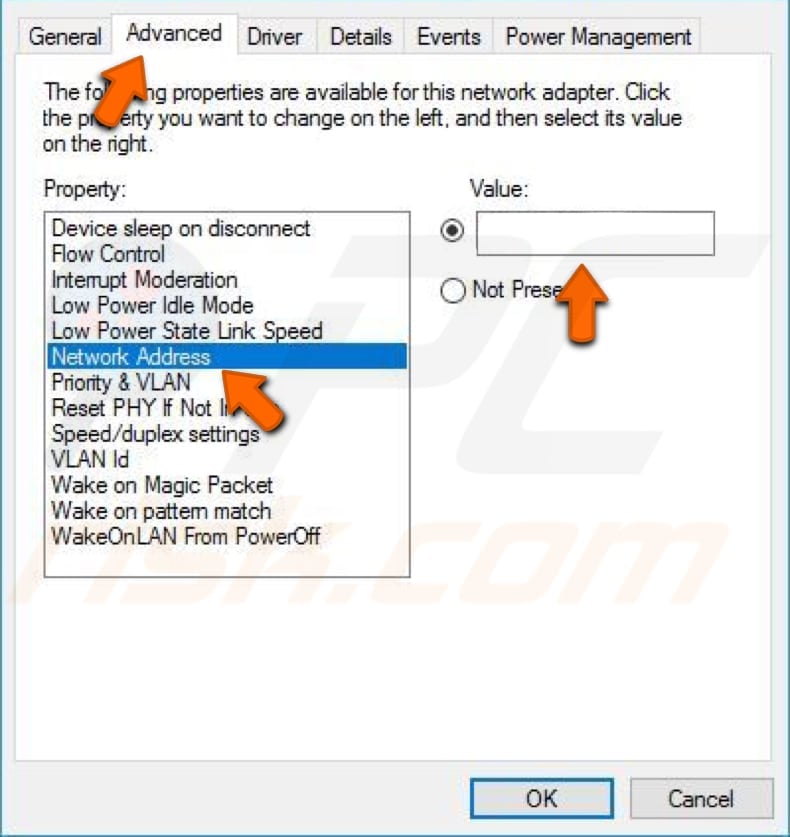
mode dns is the DNS A record data channel. Use Beacon's mode command to change the current Beacon's data channel. This payload has the flexibility to change between these data channels while its on target.
#Dnc server randomly opening download#
Today, the DNS Beacon can download tasks over DNS TXT records, DNS AAAA records, or DNS A records. This is a change from prior versions of the product. There is no HTTP communication mode in this payload. In Cobalt Strike 4.0 and later, the DNS Beacon is a DNS-only payload. "That'll never work, we don't allow port 53 out"
#Dnc server randomly opening how to#
The DNS response will also tell the Beacon how to download tasks from your team server. The DNS response tells Beacon to go to sleep or to connect to you to download tasks. These DNS requests are lookups against domains that your Cobalt Strike team server is authoritative for. This payload uses DNS requests to beacon back to you. The DNS Beacon is a favorite Cobalt Strike feature.


 0 kommentar(er)
0 kommentar(er)
